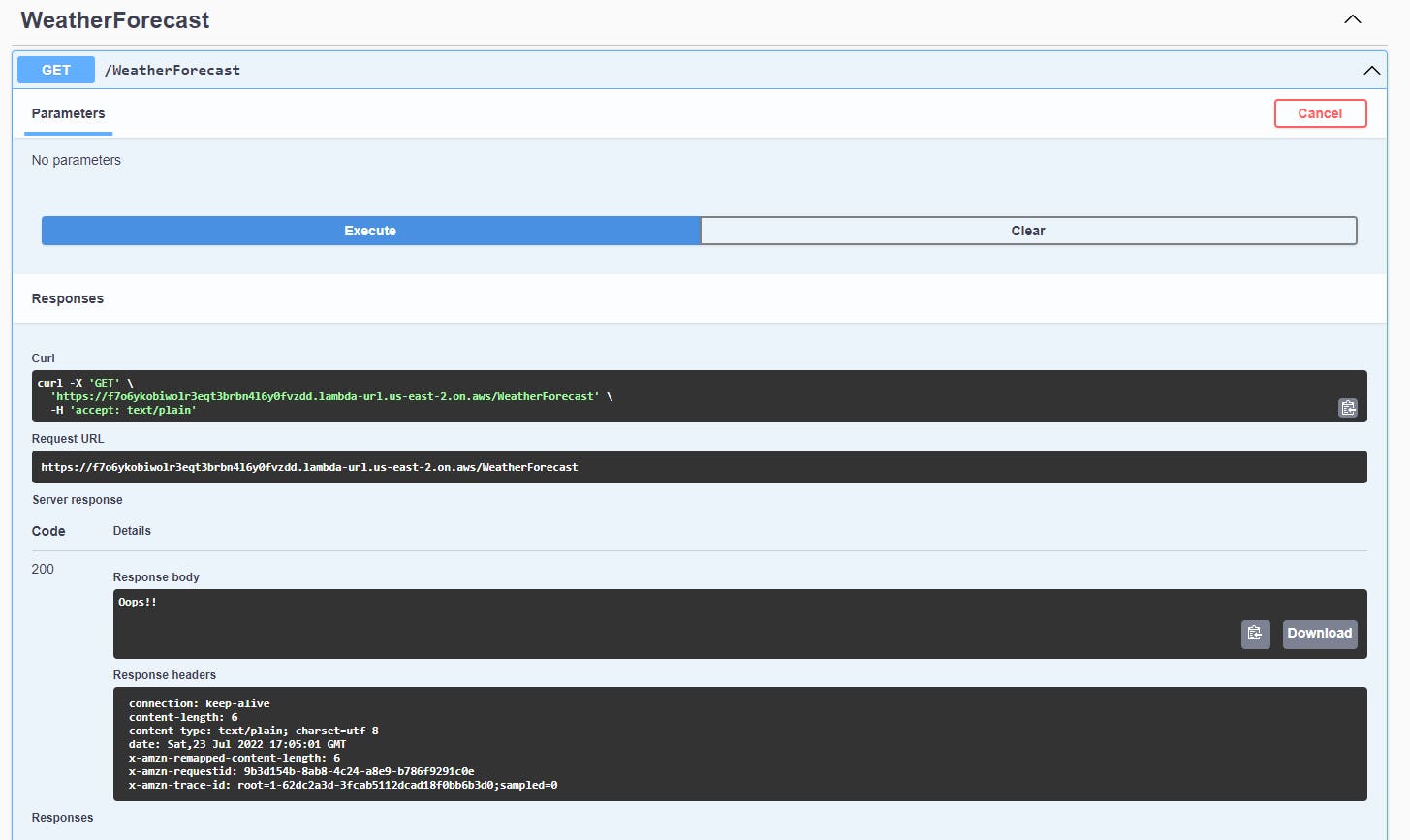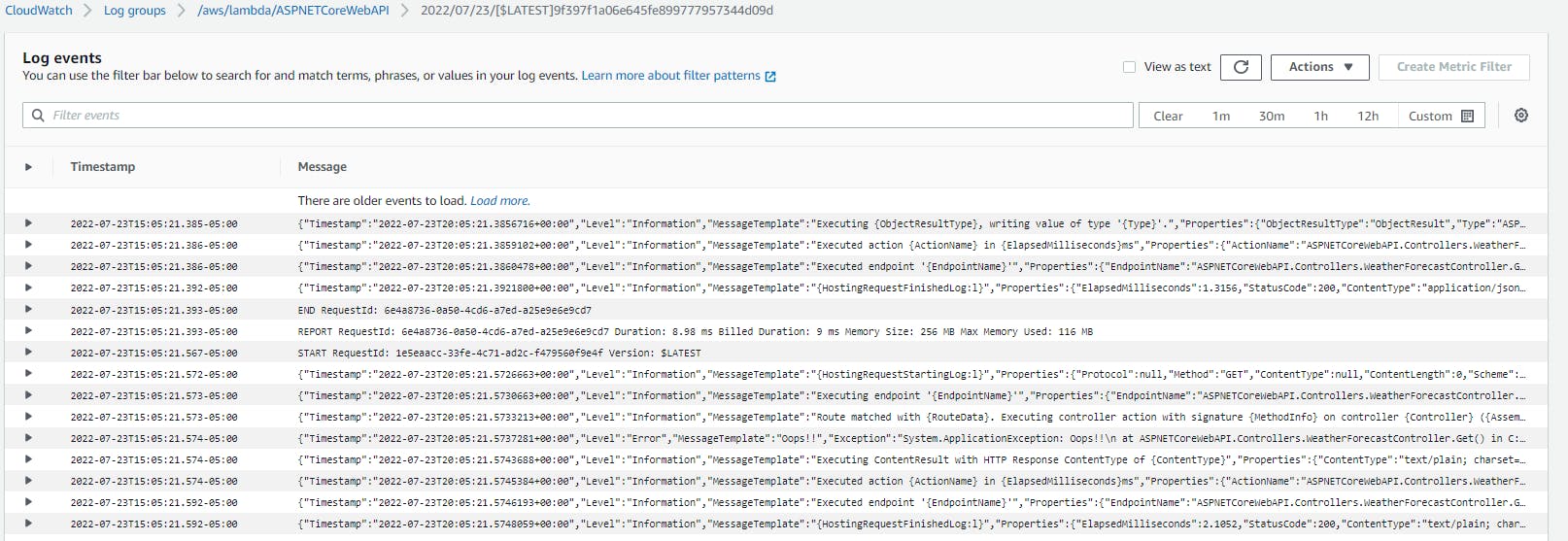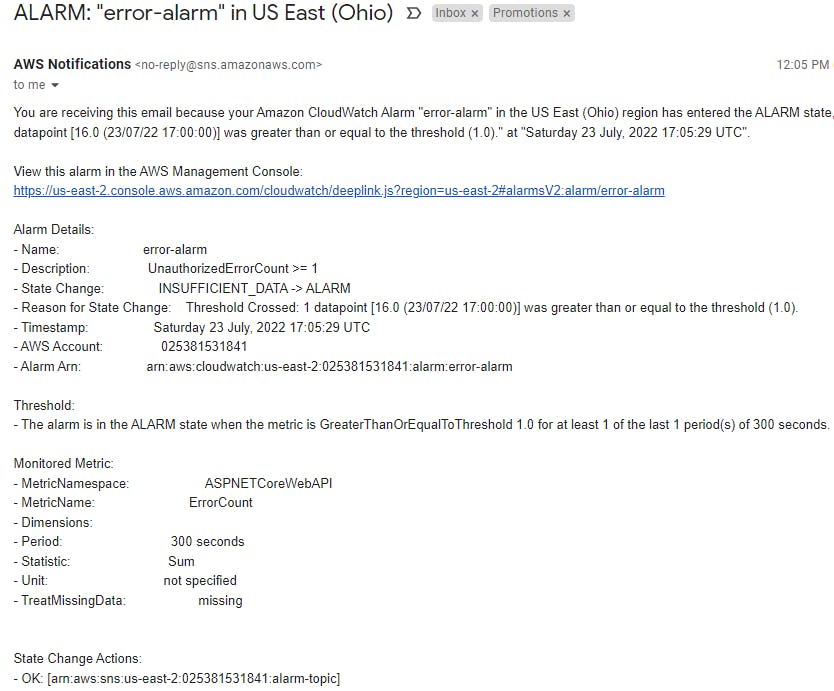Today we will review how to deploy an AWS CloudWatch alarm based on a log entry using Terraform. This post is going to use as a base what we saw in Deploying AWS Lambda Functions with Terraform (take a look if you haven't seen it yet). Please download the content of this branch.
Let's change first our application to randomly throw and log an error, locate the WeatherForecastController.cs file, and update it as follows:
[ApiController]
[Route("[controller]")]
public class WeatherForecastController : ControllerBase
{
private static readonly string[] Summaries = new[]
{
"Freezing", "Bracing", "Chilly", "Cool", "Mild", "Warm", "Balmy", "Hot", "Sweltering", "Scorching"
};
private readonly ILogger<WeatherForecastController> _logger;
public WeatherForecastController(ILogger<WeatherForecastController> logger)
{
_logger = logger;
}
[HttpGet(Name = "GetWeatherForecast")]
public IEnumerable<WeatherForecast> Get()
{
var throwException = Random.Shared.Next(0, 2);
if (throwException == 0)
{
throw new ApplicationException("Oops!!");
}
return Enumerable.Range(1, 5).Select(index => new WeatherForecast
{
Date = DateTime.Now.AddDays(index),
TemperatureC = Random.Shared.Next(-20, 55),
Summary = Summaries[Random.Shared.Next(Summaries.Length)]
})
.ToArray();
}
}
Create an ExceptionFilter.cs file with the following content:
public class ExceptionFilter : IExceptionFilter
{
private readonly ILogger<ExceptionFilter> _logger;
public ExceptionFilter(ILogger<ExceptionFilter> logger) =>
_logger = logger;
public void OnException(ExceptionContext context)
{
_logger.LogError(context.Exception, context.Exception.Message);
context.ExceptionHandled = true;
context.Result = new ContentResult
{
Content = context.Exception.Message,
};
}
}
To generate structured logs add the Serilog.AspNetCore NuGet package in the project and update the Program.cs file as follows:
var builder = WebApplication.CreateBuilder(args);
builder.Services.AddControllers(options =>
{
options.Filters.Add<ExceptionFilter>();
});
builder.Host.UseSerilog((ctx, lc) => lc
.WriteTo.Console(new JsonFormatter()));
builder.Services.AddEndpointsApiExplorer();
builder.Services.AddSwaggerGen();
builder.Services.AddAWSLambdaHosting(LambdaEventSource.HttpApi);
var app = builder.Build();
app.UseSwagger();
app.UseSwaggerUI();
app.UseHttpsRedirection();
app.UseAuthorization();
app.MapControllers();
app.Run();
Under the terraform folder, open the main.tf file. The first resource that we are going to add is the Metric Filter:
resource "aws_cloudwatch_log_metric_filter" "error_log_metric_filter" {
name = "error-log-metric-filter"
pattern = "{ $.Level = \"Error\" }"
log_group_name = "/aws/lambda/ASPNETCoreWebAPI"
metric_transformation {
name = "ErrorCount"
namespace = "ASPNETCoreWebAPI"
value = "1"
}
}
The Alarm itself comes next:
resource "aws_cloudwatch_metric_alarm" "error_alarm" {
alarm_name = "error-alarm"
comparison_operator = "GreaterThanOrEqualToThreshold"
evaluation_periods = "1"
metric_name = aws_cloudwatch_log_metric_filter.error_log_metric_filter.metric_transformation[0].name
namespace = aws_cloudwatch_log_metric_filter.error_log_metric_filter.metric_transformation[0].namespace
period = "300"
statistic = "Sum"
threshold = "1"
alarm_description = "UnauthorizedErrorCount >= 1"
alarm_actions = [aws_sns_topic.alarm_topic.arn]
ok_actions = [aws_sns_topic.alarm_topic.arn]
insufficient_data_actions = [aws_sns_topic.alarm_topic.arn]
}
Now we need a way to react to the alarm. For that, we are going to create an SNS topic and add a subscription to send a mail whenever the alarm is triggered:
resource "aws_sns_topic" "alarm_topic" {
name = "alarm-topic"
delivery_policy = jsonencode({
"http" : {
"defaultHealthyRetryPolicy" : {
"minDelayTarget" : 20,
"maxDelayTarget" : 20,
"numRetries" : 3,
"numMaxDelayRetries" : 0,
"numNoDelayRetries" : 0,
"numMinDelayRetries" : 0,
"backoffFunction" : "linear"
},
"disableSubscriptionOverrides" : false,
"defaultThrottlePolicy" : {
"maxReceivesPerSecond" : 1
}
}
})
}
resource "aws_sns_topic_subscription" "topic_email_subscription" {
topic_arn = aws_sns_topic.alarm_topic.arn
protocol = "email"
endpoint = "raulnq@gmail.com"
}
And that's it. Time to deploy everything to AWS, go back to the solution level and run:
mkdir terraform/publish
dotnet publish "ASPNETCoreWebAPI" --output "terraform/ASPNETCoreWebAPI" --configuration "Release" --framework "net6.0" /p:GenerateRuntimeConfigurationFiles=true --runtime linux-x64
Compress-Archive -Path terraform/publish/* -DestinationPath terraform/ASPNETCoreWebAPI.zip
cd terraform
terraform init
terraform plan -out app.tfplan
terraform apply 'app.tfplan'
After applying the terraform script, we will receive a mail to confirm the subscription:
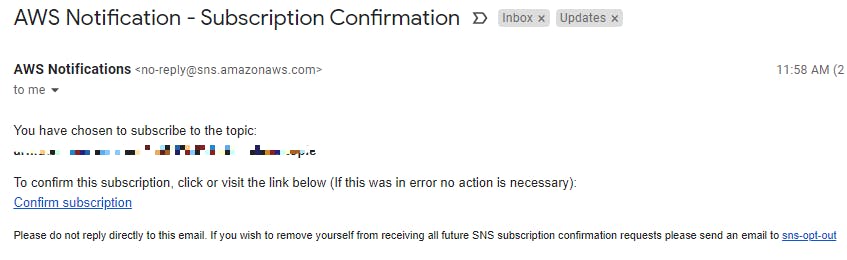
Open in a browser the lambda_url output (from the output of the terraform apply command), adding swagger at the end. Execute the endpoint a few times until getting the error message:
If we look for a Log Group in CloudWatch named /aws/lambda/ASPNETCoreWebAPI and open one Log Stream, we will see our logs:
And after waiting a few minutes, we got the email with our alarm:
Clean up all the resources running:
terraform plan -out app.tfplan -destroy
terraform apply -destroy 'app.tfplan'
You can see all the code here. Thanks, and happy coding.