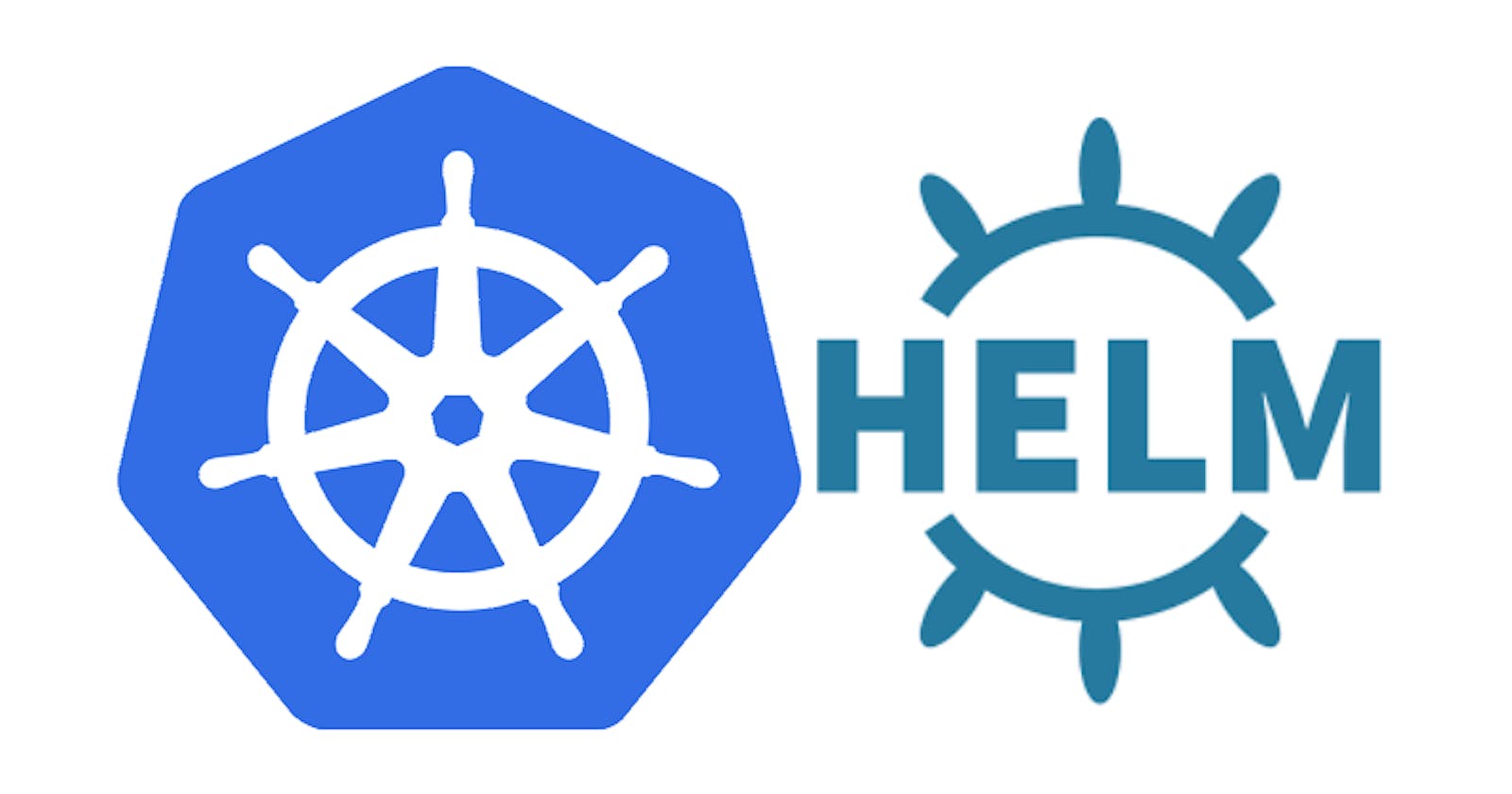Helm is an open source package manager for Kubernetes. It provides the ability to provide, share, and use software built for Kubernetes.
In this post, we are going to cover the most common Helm command (and its most common parameters) from our day-to-day work and a brief review of the core concepts. You can review the official documentation here.
Helm core concepts
The Chart is a Helm package that contains information sufficient for installing a set of Kubernetes resources into a Kubernetes cluster.
The Repository is a simple HTTP server to store collection of charts. You can search, download and install charts from a repository.
The Release is an instance or a deployment of a chart. When you perform a helm install command, you are creating a new release of that chart on your Kubernetes cluster.
Helm commands
Repository management
List chart repositories:
helm repo list
helm repo list
NAME URL
bitnami https://charts.bitnami.com/bitnami
ingress-nginx https://kubernetes.github.io/ingress-nginx
Search for charts in the local repositories:
helm search repo [keyword]
helm search repo rabbitmq
NAME CHART VERSION APP VERSION DESCRIPTION
bitnami/rabbitmq 9.0.0 3.9.16 RabbitMQ is an open source general-purpose mess...
bitnami/rabbitmq-cluster-operator 2.6.0 1.12.1 The RabbitMQ Cluster Kubernetes Operator automa...
Search for charts in the Artifact Hub:
helm search hub [keyword] -o yaml
helm search hub jaeger -o yaml
- app_version: 1.17.1
description: A Jaeger Helm chart for Kubernetes
repository:
name: hkube
url: https://hkube.io/helm/
url: https://artifacthub.io/packages/helm/hkube/jaeger
version: 0.27.2006
- app_version: 1.30.0
description: A Jaeger Helm chart for Kubernetes
repository:
name: jaegertracing
url: https://jaegertracing.github.io/helm-charts
url: https://artifacthub.io/packages/helm/jaegertracing/jaeger
version: 0.56.1
Add a repository:
helm repo add [repository] [repository-url]
helm repo add jaegertracing https://jaegertracing.github.io/helm-charts
"jaegertracing" has been added to your repositories
Update information of charts in local repositories:
helm repo update
helm repo update
Hang tight while we grab the latest from your chart repositories...
...Successfully got an update from the "ingress-nginx" chart repository
...Successfully got an update from the "jaegertracing" chart repository
Chart management
Using packages created by us
Create a directory containing the common chart files and directories:
helm create [chart]
helm create demo-app
Creating demo-app
Examine a chart for possible issues:
helm lint [chart]
helm lint demo-app
==> Linting demo-app
[INFO] Chart.yaml: icon is recommended
Upgrade a release:
helm upgrade [release] [chart]
--namespace namespace scope for this request
--install if a release by this name doesn't already exist, run an install
--dry-run simulate an upgrade
--debug enable verbose output
--values specify values in a YAML file or a URL (can specify multiple)
--set set values on the command line (can specify multiple or separate values with commas: key1=val1,key2=val2)
--create-namespace if --install is set, create the release namespace if not present
helm upgrade release-demo demo-app --debug --install --values values.local.yaml --set image.tag=1.0.0
Package a chart directory into a chart archive:
helm package [chart] --app-version
helm package demo-app --app-version 1.0.0
Successfully packaged chart and saved it to: C:\demo-app-1.0.0.tgz
Push a chart to a remote repository (depending on the server):
Using packages from a remote repository
Show the chart's definition:
helm show chart [chart]
helm show chart ingress-nginx/ingress-nginx
apiVersion: v2
appVersion: 1.2.0
description: Ingress controller for Kubernetes using NGINX as a reverse proxy and
load balancer
home: https://github.com/kubernetes/ingress-nginx
icon: https://upload.wikimedia.org/wikipedia/commons/thumb/c/c5/Nginx_logo.svg/500px-Nginx_logo.svg.png
keywords:
- ingress
- nginx
kubeVersion: '>=1.19.0-0'
maintainers:
- name: rikatz
- name: strongjz
- name: tao12345666333
name: ingress-nginx
sources:
- https://github.com/kubernetes/ingress-nginx
type: application
version: 4.1.0
Show the chart's values:
helm show values [chart]
Download a chart from a repository:
helm pull [chart]
helm pull ingress-nginx/ingress-nginx
Install a chart:
helm install [release] [chart]
helm install ingress-nginx/ingress-nginx
Release management
List releases:
helm list --namespace [namespace]
helm list --namespace default
NAME NAMESPACE REVISION UPDATED STATUS CHART APP VERSION
release-demo default 3 2022-04-27 14:09:35.2202953 -0500 -05 failed demo-app-1.0.0 1.16.0
Fetch release history:
helm history [release]
helm history release-demo
REVISION UPDATED STATUS CHART APP VERSION DESCRIPTION
1 Wed Apr 27 08:52:02 2022 superseded demo-app-0.1.0 1.16.0 Upgrade complete
2 Wed Apr 27 12:53:03 2022 deployed demo-app-0.1.0 1.16.0 Upgrade complete
3 Wed Apr 27 14:09:35 2022 failed demo-app-1.0.0 1.16.0 Upgrade "demo-app" failed: pre-upgrade hooks failed: timed out waiting for the condition
Rollback a release to a previous revision:
helm rollback [release] [revision]
helm rollback demo-app 2
Rollback was a success! Happy Helming!
Uninstall a release:
helm uninstall [release]
helm uninstall demo-app
release "demo-app" uninstalled