In a previous article, Testing AWS Lambda Functions Locally Using SAM. We discussed how to test Lambda functions on our local machines, simulating triggers from other services. While the AWS SAM local command effectively achieves this goal, one more feature is necessary to execute tests entirely locally: using AWS services such as S3, DynamoDB, SQS, SNS, etc. in our Lambda functions without creating them on AWS. To address this issue, we can use LocalStack:
LocalStack is a cloud service emulator that runs in a single container on your laptop or in your CI environment. With LocalStack, you can run your AWS applications or Lambdas entirely on your local machine without connecting to a remote cloud provider!
Thus, LocalStack will help us to develop and test our AWS applications (Lambda functions included) locally without incurring costs and latency associated with connecting to remote AWS services. LocalStack enables us to work more efficiently and ensures our applications work correctly before deploying to the AWS environment.
LocalStack supports a wide range of AWS services, like AWS Lambda, S3, DynamoDB, Kinesis, SQS, SNS, etc. for free. Additionally, there is a paid version called LocalStack Pro, which provides access to extra APIs and advanced features.
Pre-requisites
Install the Amazon Lambda Templates with this command:
dotnet new -i Amazon.Lambda.TemplatesInstall the Amazon Lambda Tools with this command:
dotnet tool install -gAmazon.Lambda.ToolsInstall Python.
Install the AWS CLI.
Install the AWS SAM CLI.
Ensure that Docker Desktop is up and running.
Installing LocalStack
LocalStack offers multiple installation methods; in this case, we will use the docker-compose option. Create a docker-compose.yml file with the following content:
version: "3.8"
services:
localstack:
container_name: "my-localstack"
image: localstack/localstack
ports:
- "127.0.0.1:4566:4566" # LocalStack Gateway
- "127.0.0.1:4510-4559:4510-4559" # external services port range
environment:
- DEBUG=1
- DOCKER_HOST=unix:///var/run/docker.sock
volumes:
- ".volume/tmp/localstack:/tmp/localstack"
- "/var/run/docker.sock:/var/run/docker.sock"
Run docker-compose up. We can use the AWS CLI to check our installation by running the command aws lambda list-functions --endpoint-url=http://localhost:4566. The --endpoint-url specifies the URL to send the request to. We can verify the availability of all services by entering http://localhost:4566/health in our web browser.
The Lambda Function
We will create a Lambda function to register, retrieve, and list tasks. Behind the scenes, a worker will be assigned to each task. All the information will be stored in DynamoDB, and an event will be published to a SNS topic every time a task is registered. Additionally, an SQS queue will be subscribed to this topic to trigger another Lambda function. Run the following commands to create the project that will host our Lambda functions:
dotnet new lambda.EmptyFunction -n MyApp -o .
dotnet add src/MyApp package Amazon.Lambda.APIGatewayEvents
dotnet add src/MyApp package Amazon.Lambda.SQSEvents
dotnet add src/MyApp package AWSSDK.DynamoDBv2
dotnet add src/MyApp package AWSSDK.SimpleNotificationService
dotnet new sln -n LocalStack
dotnet sln add --in-root src/MyApp
Open the solution, navigate to the MyApp project, and update the Function.cs file as follows:
using Amazon.DynamoDBv2;
using Amazon.DynamoDBv2.DataModel;
using Amazon.DynamoDBv2.DocumentModel;
using Amazon.DynamoDBv2.Model;
using Amazon.Lambda.APIGatewayEvents;
using Amazon.Lambda.Core;
using Amazon.Lambda.SQSEvents;
using Amazon.SimpleNotificationService;
using Amazon.SimpleNotificationService.Model;
using System.Text.Json;
[assembly: LambdaSerializer(typeof(Amazon.Lambda.Serialization.SystemTextJson.DefaultLambdaJsonSerializer))]
namespace MyApp;
public class Function
{
private readonly DynamoDBContext _dbContext;
private readonly AmazonDynamoDBClient _dynamoClient;
private readonly AmazonSimpleNotificationServiceClient _snsClient;
private readonly string _tasksSns;
public Function()
{
_dynamoClient = new AmazonDynamoDBClient();
_dbContext = new DynamoDBContext(_dynamoClient);
_snsClient = new AmazonSimpleNotificationServiceClient();
_tasksSns = Environment.GetEnvironmentVariable("TasksSNS")!;
}
public async Task<APIGatewayHttpApiV2ProxyResponse> RegisterTask(APIGatewayHttpApiV2ProxyRequest input, ILambdaContext context)
{
var req = JsonSerializer.Deserialize<RegisterTaskRequest>(input.Body, new JsonSerializerOptions() { PropertyNameCaseInsensitive = true })!;
var task = new TaskModel() { TaskId = Guid.NewGuid(), Name = req.Name };
await _dbContext.SaveAsync(task);
var @event = new PublishRequest
{
TopicArn = _tasksSns,
Message = JsonSerializer.Serialize(new TaskRegistered(task.TaskId, task.Name)),
};
await _snsClient.PublishAsync(@event);
return new APIGatewayHttpApiV2ProxyResponse
{
Body = JsonSerializer.Serialize(new RegisterTaskResponse(task.TaskId)),
StatusCode = 200,
Headers = new Dictionary<string, string> { { "Content-Type", "application/json" } }
};
}
public async Task<APIGatewayHttpApiV2ProxyResponse> GetTask(APIGatewayHttpApiV2ProxyRequest input, ILambdaContext context)
{
var taskId = input.PathParameters["taskid"];
var task = await _dbContext.LoadAsync<TaskModel>(Guid.Parse(taskId));
if (task == null)
{
return new APIGatewayHttpApiV2ProxyResponse
{
StatusCode = 404
};
}
var body = JsonSerializer.Serialize(new TaskDTO(task.TaskId, task.Name));
return new APIGatewayHttpApiV2ProxyResponse
{
Body = body,
StatusCode = 200,
Headers = new Dictionary<string, string> { { "Content-Type", "application/json" } }
};
}
public async Task<APIGatewayHttpApiV2ProxyResponse> ListTasks(APIGatewayHttpApiV2ProxyRequest input, ILambdaContext context)
{
var name = input.QueryStringParameters["name"];
var request = new ScanRequest()
{
TableName = "tasks",
FilterExpression = "contains(#name, :name)",
ExpressionAttributeNames = new Dictionary<string, string>()
{
{ "#name", "name" }
},
ExpressionAttributeValues = new Dictionary<string, AttributeValue>()
{
{":name", new AttributeValue(name)}
},
};
var response = await _dynamoClient.ScanAsync(request);
var tasks = response.Items
.Select(item => Document.FromAttributeMap(item))
.Select(item => _dbContext.FromDocument<TaskModel>(item));
var body = JsonSerializer.Serialize(tasks.Select(task=> new TaskDTO(task.TaskId, task.Name)));
return new APIGatewayHttpApiV2ProxyResponse
{
Body = body,
StatusCode = 200,
Headers = new Dictionary<string, string> { { "Content-Type", "application/json" } }
};
}
public async Task<SQSBatchResponse> RegisterAssignments(SQSEvent evnt, ILambdaContext context)
{
var response = new SQSBatchResponse()
{
BatchItemFailures = new List<SQSBatchResponse.BatchItemFailure>()
};
foreach (var record in evnt.Records)
{
var notification = JsonSerializer.Deserialize<SNSWrapper>(record.Body)!;
var task = JsonSerializer.Deserialize<TaskRegistered>(notification.Message)!;
var assignment = new AssingmentModel() { TaskId = task.TaskId, AssignmentId = Guid.NewGuid(), Worker = Guid.NewGuid().ToString() };
await _dbContext.SaveAsync(assignment);
}
return response;
}
public async Task<APIGatewayHttpApiV2ProxyResponse> ListAssignments(APIGatewayHttpApiV2ProxyRequest input, ILambdaContext context)
{
var taskId = input.PathParameters["taskid"];
var request = new QueryRequest()
{
TableName = "assignments",
KeyConditionExpression = "taskid = :taskid",
ExpressionAttributeValues = new Dictionary<string, AttributeValue>()
{
{":taskid", new AttributeValue(taskId)}
},
};
var response = await _dynamoClient.QueryAsync(request);
var assignments = response.Items
.Select(item => Document.FromAttributeMap(item))
.Select(item => _dbContext.FromDocument<AssingmentModel>(item));
var body = JsonSerializer.Serialize(assignments.Select(assignment => new AssingmentDTO(assignment.AssignmentId, assignment.TaskId, assignment.Worker)));
return new APIGatewayHttpApiV2ProxyResponse
{
Body = body,
StatusCode = 200,
Headers = new Dictionary<string, string> { { "Content-Type", "application/json" } }
};
}
[DynamoDBTable("tasks")]
public class TaskModel
{
[DynamoDBHashKey("taskid")]
public Guid TaskId { get; set; }
[DynamoDBProperty("name")]
public string? Name { get; set; }
}
[DynamoDBTable("assignments")]
public class AssingmentModel
{
[DynamoDBProperty("assignmentid")]
public Guid AssignmentId { get; set; }
[DynamoDBHashKey("taskid")]
public Guid TaskId { get; set; }
[DynamoDBProperty("worker")]
public string? Worker { get; set; }
}
public class SNSWrapper
{
public string Message { get; set; } = null!;
}
public record AssingmentDTO(Guid AssignmentId, Guid TaskId, string? Worker);
public record TaskDTO(Guid TaskId, string? Name);
public record TaskRegistered(Guid TaskId, string? Name);
public class RegisterTaskRequest
{
public string? Name { get; set; }
};
public record RegisterTaskResponse(Guid TaskId);
}
Let's explain each function individually:
RegisterTask: The function deserializes the
RegisterTaskRequestfrom the request, stores theTaskModelinto a DynamoDB table, publishes aTaskRegisteredevent to an SNS topic, and returns aRegisterTaskResponse.GetTask: The function extracts the
taskidvalue from the URL path, loads theTaskModelfrom the DynamoDB table, and returns aTaskDTOobject.ListTasks: The function extracts the
namevalue from the query parameters, scans the DynamoDB table, and returns an array ofTaskDTOobjects.RegisterAssignments: The function deserializes a
TaskRegisteredevent, builds anAssingmentModel, and stores it in a DynamoDB table.ListAssignments: The function extracts the
taskidvalue from the URL path, queries the DynamoDB table, and returns an array ofAssingmentDTOobjects.
The Lambda function will be deployed using AWS SAM, so we need to create a template.yml file with the following content:
AWSTemplateFormatVersion: '2010-09-09'
Transform: AWS::Serverless-2016-10-31
Description: >
Local Stack
Globals:
Function:
Runtime: dotnet6
Timeout: 60
MemorySize: 512
Architectures:
- x86_64
Resources:
RegisterTaskFunction:
Type: AWS::Serverless::Function
Properties:
Handler: MyApp::MyApp.Function::RegisterTask
CodeUri: ./src/MyApp/
Environment:
Variables:
TasksSNS: !Ref TasksSNS
Policies:
- DynamoDBCrudPolicy:
TableName: !Ref TasksTable
- SNSPublishMessagePolicy:
TopicName: !Ref TasksSNS
Events:
RegisterTask:
Type: Api
Properties:
Path: /api/tasks
Method: post
GetTaskFunction:
Type: AWS::Serverless::Function
Properties:
Handler: MyApp::MyApp.Function::GetTask
CodeUri: ./src/MyApp/
Policies:
- DynamoDBCrudPolicy:
TableName: !Ref TasksTable
Events:
ListTask:
Type: Api
Properties:
Path: /api/tasks/{taskid}
Method: get
ListTaskFunction:
Type: AWS::Serverless::Function
Properties:
Handler: MyApp::MyApp.Function::ListTasks
CodeUri: ./src/MyApp/
Policies:
- DynamoDBCrudPolicy:
TableName: !Ref TasksTable
Events:
ListTask:
Type: Api
Properties:
Path: /api/tasks
Method: get
RegisterAssignmentsFunction:
Type: AWS::Serverless::Function
Properties:
Handler: MyApp::MyApp.Function::RegisterAssignments
CodeUri: ./src/MyApp/
Policies:
- SQSPollerPolicy:
QueueName: !GetAtt AssignmentsSQS.QueueName
- DynamoDBCrudPolicy:
TableName: !Ref AssignmentsTable
Events:
SNSEvent:
Type: SNS
Properties:
Topic: !Ref TasksSNS
SqsSubscription:
BatchSize: 10
QueueArn: !GetAtt AssignmentsSQS.Arn
QueueUrl: !Ref AssignmentsSQS
ListAssignmentsFunction:
Type: AWS::Serverless::Function
Properties:
Handler: MyApp::MyApp.Function::ListAssignments
CodeUri: ./src/MyApp/
Policies:
- DynamoDBCrudPolicy:
TableName: !Ref AssignmentsTable
Events:
ListTask:
Type: Api
Properties:
Path: /api/tasks/{taskid}/assignments
Method: get
AssignmentsSQS:
Type: AWS::SQS::Queue
Properties:
QueueName: "assignmentsqueue"
TasksSNS:
Type: AWS::SNS::Topic
Properties:
TopicName: "taskstopic"
TasksTable:
Type: AWS::Serverless::SimpleTable
Properties:
PrimaryKey:
Name: taskid
Type: String
TableName: tasks
AssignmentsTable:
Type: AWS::Serverless::SimpleTable
Properties:
PrimaryKey:
Name: taskid
Type: String
TableName: assignments
Outputs:
ApiId:
Description: "API Id"
Value: !Ref ServerlessRestApi
The RegisterTaskFunction, GetTaskFunction, ListTaskFunction, and ListAssignmentsFunction will be triggered by API Gateway endpoints while RegisterAssignmentsFunction will be triggered by an SNS event, using an SQS as a subscription. The TasksTable and AssignmentsTable are our DynamoDB tables.
Deploying the Lambda Function
LocalStack provides various integrations, and one of them is with AWS SAM. Run the following command:
pip install aws-sam-cli-local
The
samlocalcommand has the exact same usage as the underlyingsamcommand. The main difference is that for commands likesamlocal deploythe operations will be executed against the LocalStack endpoints (http://localhost:4566by default) instead of real AWS endpoints.
So, let's run the command samlocal build, followed by samlocal deploy --guided to deploy our Lambda functions to LocalStack.
Testing the Lambda Functions
At this point, we have everything in place to begin testing our Lambda function. Let's review all the resources created by the deployment by executing the following commands:
aws lambda list-functions --endpoint-url=http://localhost:4566
aws dynamodb list-tables --endpoint-url=http://localhost:4566
aws sqs list-queues --endpoint-url=http://localhost:4566
aws sns list-topics --endpoint-url=http://localhost:4566
aws apigateway get-rest-apis --endpoint-url=http://localhost:4566
LocalStack provides a local domain name for our API Gateway endpoints as follows:
http://<apiId>.execute-api.localhost.localstack.cloud:4566/<stageId>/<path>
We can obtain the <apiId> by running the command aws apigateway get-rest-apis --endpoint-url=http://localhost:4566 --query "items[0].id". The <stageId> value defaults to Prod, and the <path> depends on our Lambda function. Let's register a task:
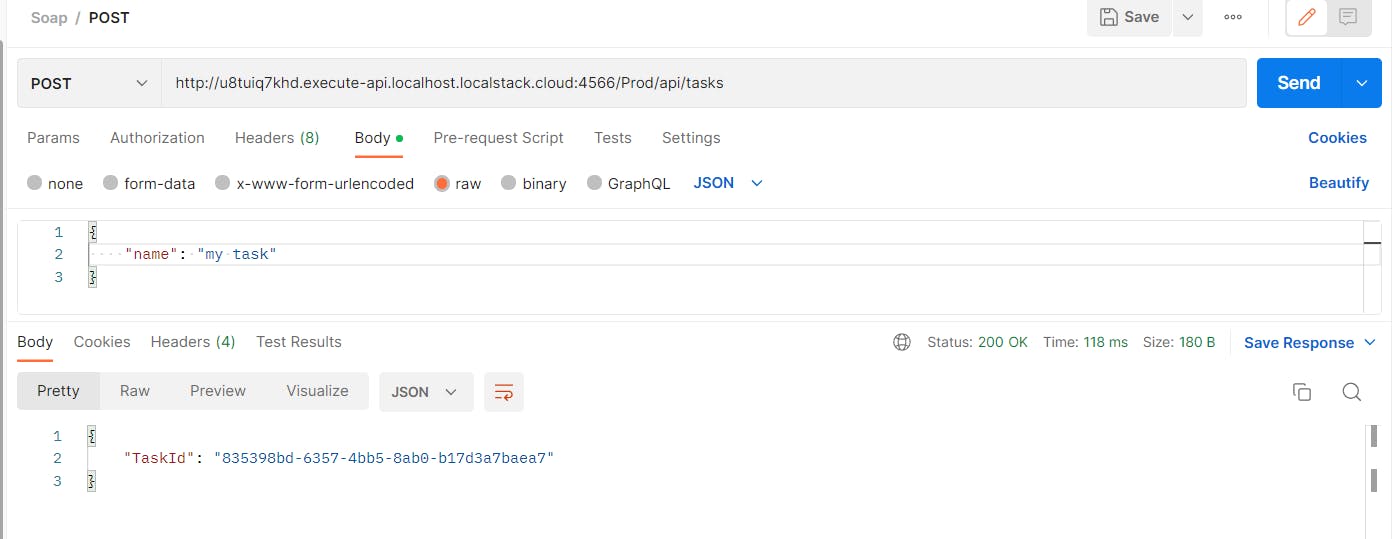
To check if everything worked correctly, run the following command aws dynamodb scan --table-name tasks --endpoint-url=http://localhost:4566:
{
"Items": [
{
"name": {
"S": "my task"
},
"taskid": {
"S": "835398bd-6357-4bb5-8ab0-b17d3a7baea7"
}
}
],
"Count": 1,
"ScannedCount": 1,
"ConsumedCapacity": null
}
The task has been successfully registered. Now, execute the following command aws dynamodb scan --table-name assignments --endpoint-url=http://localhost:4566:
{
"Items": [
{
"worker": {
"S": "0910cb6b-8db3-47ba-bc99-1c621ff3af7c"
},
"assignmentid": {
"S": "3ff85518-2389-4d0c-a062-9ec793e5e99b"
},
"taskid": {
"S": "835398bd-6357-4bb5-8ab0-b17d3a7baea7"
}
}
],
"Count": 1,
"ScannedCount": 1,
"ConsumedCapacity": null
}
Great, the task has been assigned as expected. To clean up our environment, just stop the docker-compose execution, then run the command docker-compose down.
In conclusion, LocalStack is a powerful tool that allows developers to emulate AWS services locally, enabling efficient development and testing of Lambda functions without incurring costs or latency. All the code is available here. Thanks, and happy coding.

