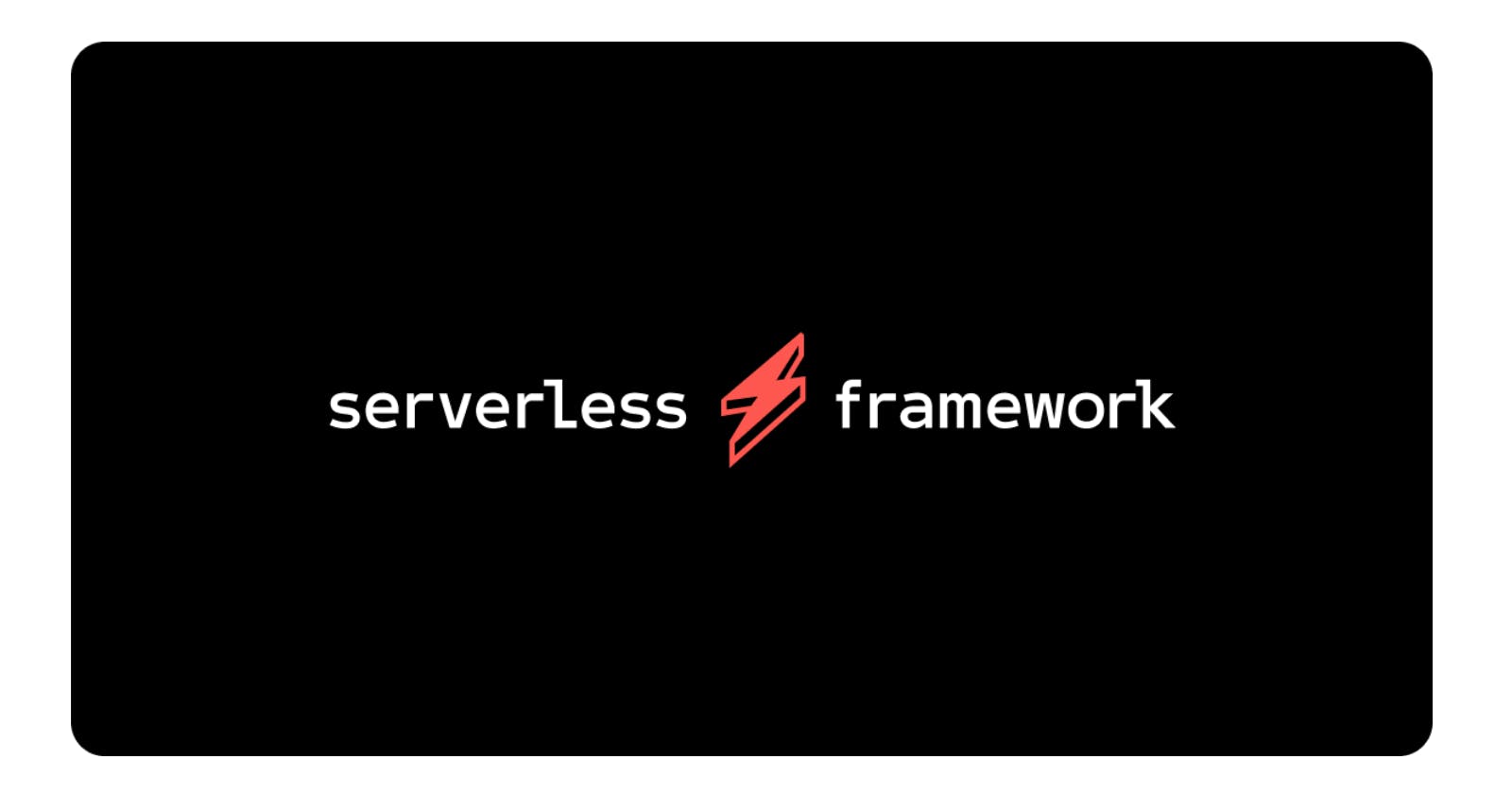In our last post, we introduced Serverless Framework as a great tool to deploy our AWS Lambda functions. Today we will review Serverless Variables as a way to dynamically replace values in the serverless.yml file.
Syntax
Through the ${} syntax we can reference several values from different sources.
SomeProperty: ${someVariable}
Custom Properties
We can define new properties under the custom section:
service: new-service
provider:
name: aws
custom:
properyA: 1
properyB: 'value'
functions:
hello:
handler: handler.hello
Overwriting Variables
We can reference multiple variables as a fallback strategy in case one of the variables is missing:
propertyA: ${someVariable, otherVariable}
propertyB: ${someVariable, 'value'}
propertyC: ${someVariable, false}
propertyD: ${someVariable, 1024}
Sources
Properties
We can reference any property in the serverless.yml file, using the ${self:someProperty} syntax:
service: new-service
provider:
name: aws
custom:
prefix: 'abc'
functions:
hello:
name: ${self:custom.prefix}-hello
handler: handler.hello
Environment Variables
To reference environment variables, use the ${env:someVariable} syntax:
service: new-service
provider:
name: aws
functions:
hello:
name: ${env:PREFIX}-hello
handler: handler.hello
Parameters
To reference parameters, use the ${param:someParameter} syntax:
service: new-service
provider:
name: aws
functions:
hello:
name: ${param:prefix}-hello
handler: handler.hello
Parameters can be passed directly via CLI --param flag:
serverless deploy --param="prefix=abc" --param="otherParameter=otherValue"
Files
To reference properties in other files, use the ${file(./someFile.xyz):someProperty} syntax.
Yaml
# file.yml file
prefix: 'abc'
service: new-service
provider:
name: aws
functions:
hello:
name: ${file(./file.yml):prefix}-hello
handler: handler.hello
Json
# file.json file
{
prefix: 'abc'
}
service: new-service
provider:
name: aws
functions:
hello:
name: ${file(./file.yml):prefix}-hello
handler: handler.hello
Javascript
// file.js file
module.exports.prefix= 'abc';
service: new-service
provider:
name: aws
functions:
hello:
name: ${file(./file.js):prefix}-hello
handler: handler.hello
CLI Options
To reference CLI options, use the ${opt:someOption} syntax. Common options are:
${opt:stage}: The stage in your service you want to deploy.${opt:stage}: The region in your service you want to deploy.
Options can be passed directly via CLI --stage and --region flags:
serverless deploy --stage production --region eu-central-1
Serverless Variables
Serverless variables are used internally by the Framework itself. The following variables are available:
${sls:instanceId}: A random id generated when the CLI runs.${sls:stage}: The stage used by the CLI.
AWS Resources
- CloudFormation Outputs: Use the
${cf:someStackName.someOutputKey}syntax. - S3 Objects: Use the
${s3:someBucketName/someKey}syntax. - SSM Parameter Store: Use the
${ssm:/path/to/param}syntax. - AWS Secrets Manager: Use the
${ssm:/aws/reference/secretsmanager/secret_ID_in_Secrets_Manager}syntax. - AWS Variables:
${aws:accountId}and${aws:region}.
Multiple Configuration Files
We can add entire Resources sections from multiple files:
resources:
- ${file(resources/first-cf-resources.yml)}
- ${file(resources/second-cf-resources.yml)}
Each of your CloudFormation files has to start with a Resources entity:
Resources:
Type: 'AWS::S3::Bucket'
Properties:
BucketName: some-bucket-name
Nesting Variable References
We can nest variable references within each other. So you can reference certain variables based on another variable:
service: new-service
provider:
name: aws
functions:
hello:
name: ${param:${env:PARAM_NAME}}-hello
handler: handler.hello
Thanks, and happy coding.