In this post, we will explore (briefly) the Ingress in Kubernetes and see how to traffic multiple host names at the same IP address (localhost).
What is Ingress?
Ingress exposes HTTP and HTTPS routes from outside the cluster to services within the cluster. Traffic routing is controlled by rules defined on the Ingress resource.
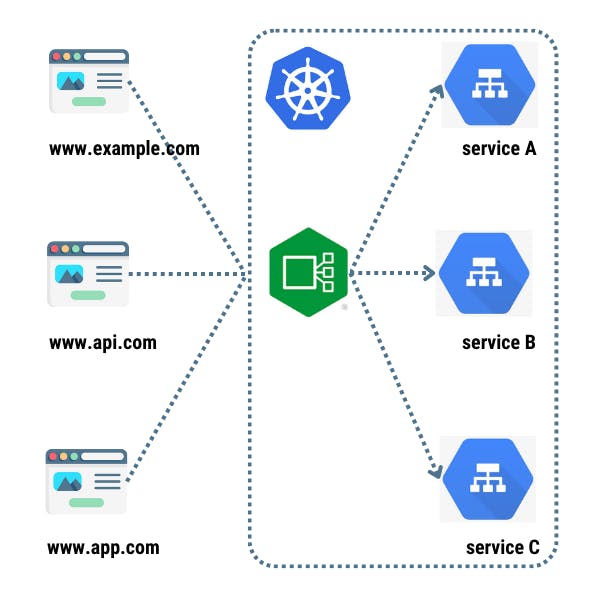
To use Ingress, you will need to install an Ingress Controller. There are many available, all of which have different features:
Today, we will use the NGINX Ingress Controller.
Prerequisites
- Docker Desktop up and running.
- Kubernetes (the standalone version included in Docker Desktop).
Installation
One of the easiest ways to install the NGINX Ingress Controller is to use Helm(if you are new to Helm, please check this post). Run the following commands:
helm repo add nginx-stable https://helm.nginx.com/stable
helm repo update
helm install my-nginx-release nginx-stable/nginx-ingress
Run kubectl get ingressclass and kubectl get services to check the installation:
NAME CONTROLLER PARAMETERS AGE
nginx nginx.org/ingress-controller <none> 39h
NAME TYPE CLUSTER-IP EXTERNAL-IP PORT(S) AGE
nginx-release-nginx-ingress LoadBalancer 10.99.133.25 localhost 80:31918/TCP,443:32278/TCP 39h
Open http://localhost/ in your browser:
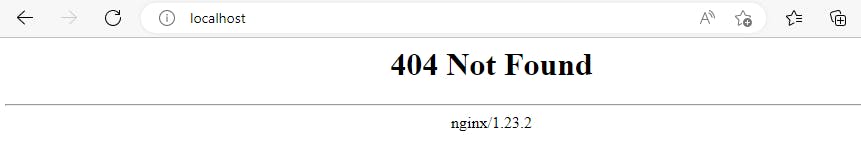
Using Ingress to expose Services
Let's create a deployment.yml file with the following content:
apiVersion: apps/v1
kind: Deployment
metadata:
name: api-deployment
labels:
app: api
spec:
replicas: 2
selector:
matchLabels:
app: api
template:
metadata:
labels:
app: api
spec:
containers:
- name: api-container
image: nginx
ports:
- name: http
containerPort: 80
protocol: TCP
A service.yml file as follows:
apiVersion: v1
kind: Service
metadata:
name: api-service
labels:
app: api
spec:
type: ClusterIP
ports:
- port: 80
targetPort: http
protocol: TCP
name: http
selector:
app: api
And the ingress.yml file, to route every request to www.api.com to the api-service:
apiVersion: networking.k8s.io/v1
kind: Ingress
metadata:
name: api-ingress
spec:
ingressClassName: nginx
rules:
- host: www.api.com
http:
paths:
- path: /
pathType: Prefix
backend:
service:
name: api-service
port:
number: 80
Run kubectl get ingress:
NAME CLASS HOSTS ADDRESS PORTS AGE
api-ingress nginx www.api.com localhost 80 8h
Everything looks fine, but if we type http://www.api.com/ in a browser, we will not be able to reach our service. That happens because nothing tells the browser to resolve that URL to our localhost. Let's change that, open the C:\Windows\System32\drivers\etc\hosts file and add 127.0.0.1 www.api.com at the end:
192.168.1.105 host.docker.internal
192.168.1.105 gateway.docker.internal
127.0.0.1 kubernetes.docker.internal
127.0.0.1 www.api.com
Open http://www.api.com/ in your browser:
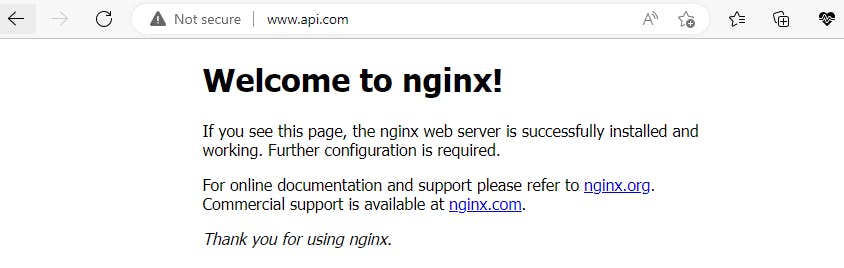
And that's all. Thanks, and happy coding.

