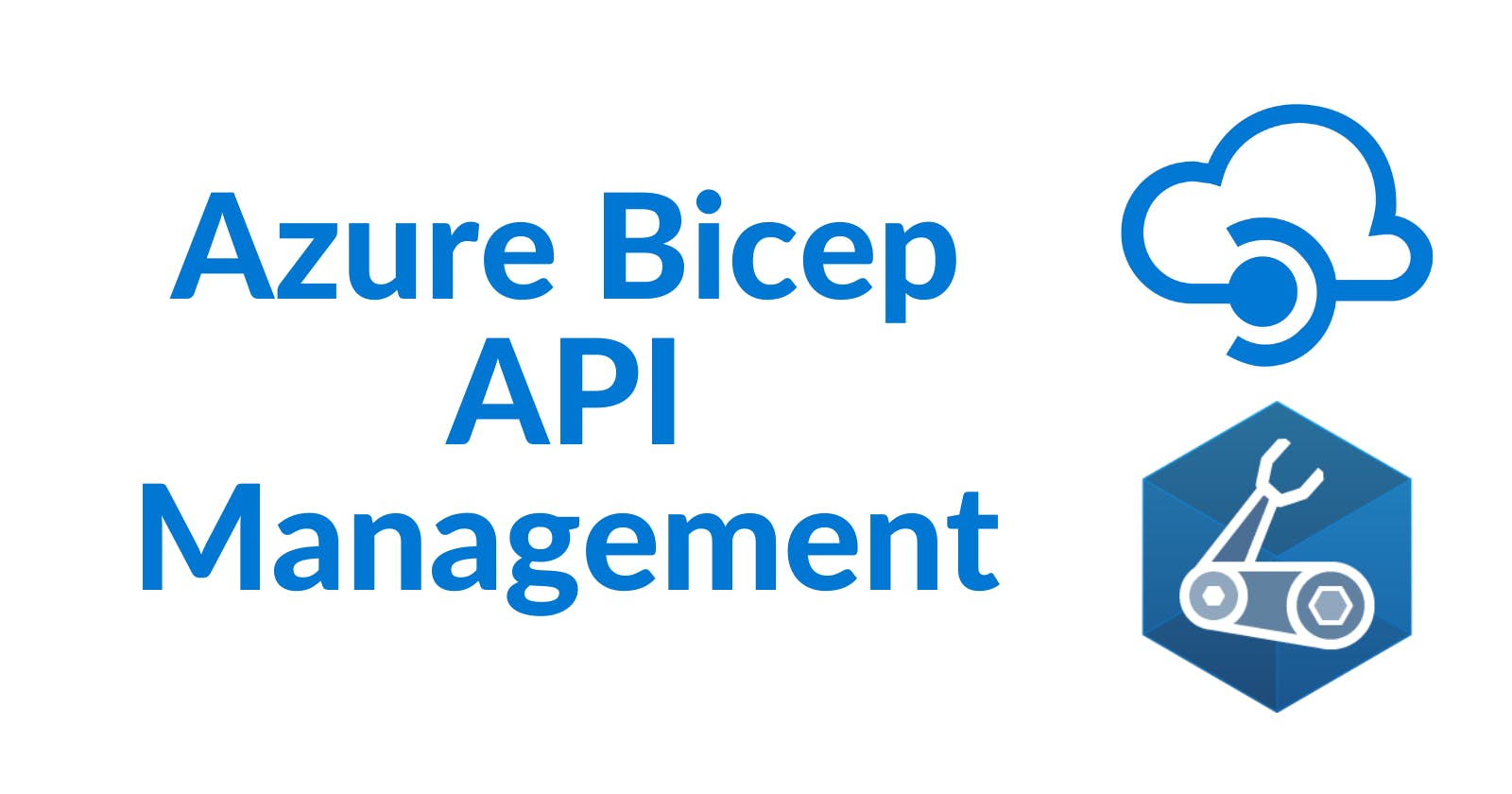Azure API Management is a fully managed service that helps organizations publish, secure, transform, maintain, and monitor APIs. It provides a scalable and secure environment for API hosting, allowing developers to create, manage, and analyze APIs in a streamlined manner. While there are many benefits to using a tool like this, there are some challenges, such as keeping all our environments in sync, particularly if we are managing this task manually. To address this particular issue, we can use Azure Bicep for provisioning API management and maintaining consistency across our environments.
Pre-requisites
Ensure you have an Azure Account
Install Azure CLI
Install Bicep CLI (
az bicep install)
Concepts
Before diving into the details, let's clarify some key concepts:
Operation: An action performed on a resource.
API: Represents a set of operations.
Product: A collection of one or more APIs.
Subscription: Permissions to access a product or API.
Policies: Collection of statements executed sequentially on the request or response to change the behavior of an API.
Creating an API Management Instance
Create a main.bicep file containing the following content:
param apiManagementName string
param location string = resourceGroup().location
resource apiManagementInstance 'Microsoft.ApiManagement/service@2020-12-01' = {
name: apiManagementName
location: location
sku:{
capacity: 0
name: 'Consumption'
}
properties:{
virtualNetworkType: 'None'
publisherEmail: 'raulnq@gmail.com'
publisherName: 'MyCompany'
}
}
resource apiManagementInstancePolicy 'Microsoft.ApiManagement/service/policies@2020-12-01' = {
name: 'policy'
parent: apiManagementInstance
properties: {
value: '<policies><inbound></inbound><backend><forward-request/></backend><outbound></outbound></policies>'
format: 'xml'
}
}
We are creating an API Management instance with a Consumption SKU and its corresponding policy.
Creating an API
Add the following content to the main.bicep file to create one of the many APIs we can define. In this case, we are using https://restcountries.com/ API:
resource apiManagementApi 'Microsoft.ApiManagement/service/apis@2023-03-01-preview' = {
parent: apiManagementInstance
name: 'countries-api'
properties: {
apiRevision: '1'
displayName: 'Contries API'
description: 'Contries API'
subscriptionRequired: true
serviceUrl: 'https://restcountries.com/'
subscriptionKeyParameterNames: {
header: 'Ocp-Apim-Subscription-Key'
query: 'subscription-key'
}
protocols: [
'https'
]
path: ''
}
}
resource apiManagementApiPolicy 'Microsoft.ApiManagement/service/apis/policies@2020-12-01' = {
name: 'policy'
parent: apiManagementApi
properties: {
value: '<policies> <inbound> <base /> <set-header name="X-API-KEY" exists-action="append"> <value>${thirdPartyApiKey}</value> </set-header> </inbound> <backend> <base /> </backend> <outbound> <base /> </outbound> <on-error> <base /> </on-error> </policies>'
format: 'xml'
}
}
Adding an Operation
Add the following content to the main.bicep file to add an operation that retrieves information about a country based on its name:
resource apiManagementOperationGetCountry 'Microsoft.ApiManagement/service/apis/operations@2023-03-01-preview' = {
parent: apiManagementApi
name: 'get-countries'
properties: {
displayName: '/v3.1/name/{name} - GET'
method: 'GET'
urlTemplate: '/v3.1/name/{name}'
templateParameters: [
{
name: 'name'
type: 'string'
required: true
}
]
request: {
queryParameters: [
{
name: 'fullText'
type: 'boolean'
}
]
}
responses:[
{
statusCode: 200
description: 'Success'
representations:[
{
contentType:'application/json'
}
]
}
]
}
}
resource apiManagementOperationGetCountryPolicy 'Microsoft.ApiManagement/service/apis/operations/policies@2020-12-01' = {
name: 'policy'
parent: apiManagementOperationGetCountry
properties: {
value: '<policies><inbound><base/></inbound><backend><base/></backend><outbound><base/></outbound><on-error><base/></on-error></policies>'
format: 'xml'
}
}
Defining a Product
Add the following content to the main.bicep file to define a product and the link against our API:
resource product 'Microsoft.ApiManagement/service/products@2020-12-01' = {
name: 'product'
parent: apiManagementInstance
properties: {
displayName: 'Product'
description: 'Product'
subscriptionRequired: true
approvalRequired: true
state: 'published'
subscriptionsLimit: 1
terms: 'These are the terms of use ...'
}
}
resource productPolicies 'Microsoft.ApiManagement/service/products/policies@2020-12-01' = {
name: 'policy'
parent: product
properties: {
value: '<policies><inbound><base/></inbound><backend><base/></backend><outbound><base/></outbound><on-error><base/></on-error></policies>'
format: 'xml'
}
}
resource linkApiToProduct 'Microsoft.ApiManagement/service/products/apiLinks@2023-03-01-preview' = {
name: 'link'
parent: product
properties: {
apiId: apiManagementApi.id
}
}
Creating a Subscription
And finally, add a subscription to our product by including the following content in the main.bicep file:
resource developerSubscription 'Microsoft.ApiManagement/service/subscriptions@2023-03-01-preview' = {
parent: apiManagementInstance
name: 'developer'
properties: {
scope: '/products/${product.id}'
state: 'active'
displayName: 'developer'
}
}
Deploying the script
First, create a resource group using the following command:
az group create -l eastus -n MyResourceGroup
And deploy the main.bicep file:
az deployment group create --resource-group MyResourceGroup --template-file .\main.bicep
There are several other resources to create, such as users, groups, schemas, etc. However, we believe this is a good starting point for using Azure Bicep with API Management. Thanks, and happy coding.